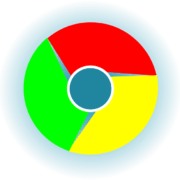Microsoft Edge is a “new” browser for Windows 7, 8, 10 and 11 – an upgrade from the old and venerable Internet Explorer. Microsoft has been gradually adding features to its new browser, honed as a replacement for its 20-year-old predecessor.
Microsoft Edge is a “new” browser for Windows 7, 8, 10 and 11 – an upgrade from the old and venerable Internet Explorer. Microsoft has been gradually adding features to its new browser, honed as a replacement for its 20-year-old predecessor.
Edge does come with a range of enhanced features and user interface improvements over IE that may be enough for you to change your default browser.
Microsoft’s new browser aims to compete with Google Chrome, Mozilla Firefox, and Apple Safari.
Key Features
The Microsoft Edge browser gives you more ways to get things done. You can customize your browsing experience with a variety of features that let you choose how you use the web.
The following are some main characteristics of the Microsoft Edge browser:
Hub
The Hub is your home for everything on Microsoft Edge. You can quickly access all your favorites, history, downloads, and reading lists from this single page.
History
Your browsing history is saved when you use Microsoft Edge. If you want to delete your browsing history, tap or click Clear All at the bottom of the History in Settings.
Favorites
You can save your favorite sites as Favorites, so they’re available whenever you want them. If you don’t see Favorites in the Hub, tap or click More (…) > Favorites at the top of the Hub to see it again.
Themes
Themes will change the color scheme of your browser to match your Windows theme. You can also use an extension to create your own theme.
Extensions
The browser supports extensions, which are available on the Windows Store. Extensions can change the look and feel of the browser or add functionality to it.
InPrivate Browsing
InPrivate Browsing allows you to browse the web without any traces or history being recorded on your computer. This is useful for users who want to browse the internet anonymously or if you would like to avoid leaving cookies behind (cookies are bits of text that websites place on your computer, so they can remember who you are).
Reading Mode
Reading Mode allows you to read articles comfortably by removing all distractions from the page, allowing you to focus on the content alone. It strips away everything except for text and images, making it easier for readers to focus on what they’re looking at.
Passwords
You can save your passwords, so you don’t have to type them in every time you visit a site or sign in to an account. This makes it easy to log into your favorite sites without having to type your password every time or having to remember which sites need passwords and which ones don’t (so you can just use your fingerprint).
You can even sync your passwords across all devices using Microsoft Passport or another third-party service like LastPass or 1Password.
Better performance
The Microsoft Edge browser is designed to help you get things done faster.
The program has better performance compared to other browsers such as Google Chrome and Mozilla Firefox. The reason is that it uses less RAM during browsing, which means that it can run smoothly without slowing down your computer or draining its battery life too much.
The Microsoft Edge browser has recently received a new update that brings some improvements and features to the table. One of the most notable features is the improvement in performance, which should help improve your overall web browsing experience.
It’s the fastest browser on the market today, with blazing-fast performance built on WebKit.
Better security and privacy
Microsoft Edge is a safer and more personalized browser that sets the pace for innovation in the field of web browsers.
The latest version of Microsoft Edge offers better security and privacy protection for your browsing experience. Here are some of the key features:
Better security: Microsoft Edge has robust security features that help protect you from malicious sites and other threats.
Better privacy: Better control over data collection: The ‘Do Not Track’ feature allows users to opt-out of having their browsing activity tracked by websites and advertisers. This helps keep your online searches private.
Microsoft Edge has an excellent built-in ad blocker, which can block ads on any website. It also provides better security and privacy features than other browsers like Google Chrome or Mozilla Firefox.
Edge’s most important security feature is its sandboxing technology, which prevents malicious code from accessing personal data on your computer. This is critical because if the code can’t access your data, it can’t steal it or compromise your computer.
The biggest concern for most people is how their browsing habits are tracked by advertisers. This can include tracking the sites you visit, the keywords you search for, and more. To avoid this kind of tracking, Microsoft Edge blocks all third-party cookies by default. This means that any information being gathered by third parties will not be stored on your computer.
What is the difference between Microsoft Edge and Internet Explorer?

Microsoft Edge is a lot like Internet Explorer, but it’s better in almost every way.
- For starters, Edge has been redesigned from the ground up to be faster and more secure than Internet Explorer. It uses less memory, so your laptop or desktop PC won’t slow down when you’re browsing the web (or even playing games).
- Microsoft says that its new browser has “industry-leading security features,” which basically means no one can track what you do online or steal your personal information like passwords or credit card numbers.
- As with IE, Microsoft Edge has some of the same features as IE, such as the ability to open several tabs at once. However, it includes new features like Reading View (which lets you read articles without ads) and InPrivate Browsing (which lets you see your browsing history in private).
So if this sounds appealing to you, but Chrome isn’t cutting it for some reason, give Microsoft Edge a try!
Can I download Microsoft Edge for free?
You can download Edge for free from Microsoft’s website. It’s also available on the Windows Store and DirectX 12, which means it will run on your Windows 10 device without any problems.
If you’re using an older version of Windows, like 8 or 7, then Edge will work there too, once it’s downloaded onto your computer.
Can Microsoft Edge be uninstalled?
If you prefer to use the command line, you can uninstall it by typing “PowerShell” in the Start menu, right-clicking on the icon, and selecting Run as administrator. Then type “Get-AppxPackage Microsoft.MicrosoftEdge | Remove-AppxPackage” and press Enter to delete Microsoft Edge from your computer.
Is Microsoft Edge being discontinued?
Microsoft Edge may be a new browser, but it’s not going anywhere.
Although Microsoft hasn’t said anything about the future of Edge, it has been updating the browser since its launch in 2015.
So if you’re using Microsoft Edge as your default browser and have concerns about security or compatibility issues with websites, don’t worry: the company will continue developing and maintaining this new technology for years to come.
Resume
The Edge browser is definitely a breath of fresh air in the stagnant world of web browsers. It’s free from many of the problems that plague its competitors, and it features many interesting innovations that, we hope, will be copied by those same competitors.
Microsoft Edge is a promising alternative to Internet Explorer. It’s a suitable option if you’re looking for something that works fluidly and efficiently.
The UI looks good, the reading mode is excellent, and even though I know it has no bearing on performance or speed, I have to say it’s pretty esthetically pleasing. If you’re an adventurous user who likes to try out new things, give Edge a whirl!
Download Links